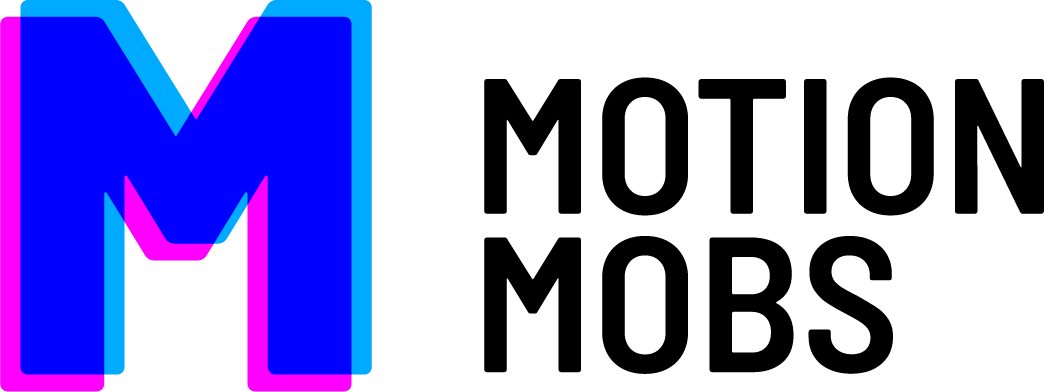Every year, around the beginning of summer, Apple hosts its annual World Wide Developers Conference (WWDC). Every year, we all do our best to keep up with the latest announcements and updates coming from the conference about new technologies we’ll be able to use in the products we build for our clients. After the first day’s announcements during the Keynote and Platforms State of the Union presentations, there are new sessions each day to watch and learn from.
Apple was forced to move to an all remote conference, but that didn’t slow them down, with more than 100 sessions covering a range of new and updated tools across all of Apple’s platforms. Being all remote, Apple had the opportunity to produce videos that fit the time needed to cover a topic, rather than packing things that could be multiple sessions together to fit a 40-50 minute target time like they’ve done during the in-person conferences in the past. Some sessions are less than ten minutes, while others are more substantial at around 40 minutes, and others are even split across multiple sessions to cover the topic in enough depth.
With all of these sessions, it can be hard to know where to begin. I’ve picked five of my favorites (that I’ve managed to watch so far!) that I hope you’ll get something out of too. Each of these have something about them that made them stand out to me among the rest, even when EVERYTHING is packed with useful information. Even as I dig deeper into all of the sessions, I already know I’ll be coming back to watch these again and find the things I missed the first time.
In no specific order…
1. Introducing StoreKit Testing in Xcode
When your app needs to make money, these days it’s best to use In App Purchases (IAP) and Subscriptions inside your apps to provide content and features to your users when they feel ready to pay for them. Though it has gotten much better over the years, when building an app that uses IAP for a client, it’s always hard to test the process of handling purchases and all of the various states (purchased, pending, refunded, etc.) that a purchase can be in. The new tools in Xcode provide ways to simulate these states while testing to allow developers to easily make sure apps are handling purchases as needed. Exciting new tools, and a straightforward demo to show them off.
2. Write tests to fail
Every year, Apple tries to include at least one session dedicated to testing your code. This year, they’ve split across a few different subtopics of testing, and this video was the best one I’ve found in the bunch so far.

3. Become a Simulator expert
As developers, we spend lots of time working in the simulator to make sure our apps are ready to be released on various devices. This talk is a great, quick talk about the simulator, with the second half being packed with tips to take full control of the simulator.
4. Why is my app getting killed?
This session is a great look at ways to understand why your app might be crashing, and how to get access to additional data that can help troubleshoot crashes in your app. They’ve added new tools this year that will allow developers to get more complete crash data from their apps once they’ve been released. These tools could be used to build an in-house crash reporting system for your own apps.
5. Data Essentials in SwiftUI
SwiftUI felt like the big focus of the conference this year, with lots of new features in all of the OS updates taking advantage of Apple’s new UI framework that appears to be the future across all of their platforms. There were plenty of other sessions focusing on SwiftUI at all levels, but this one felt like the one that I’ll be referring to the most as I build apps using SwiftUI in the future.
Bonus – Use Swift on AWS Lambda with Xcode
Now for the bonus round! Want to build something with Swift to deploy to the web? Look no further! In this session, Apple goes into a quick demo about how to use Swift on AWS Lambda to run server-less functions in their favorite programming language. In addition to the quick demo of how to do it, they also highlight some of what looks to be excellent tooling they’ve built to help you better.